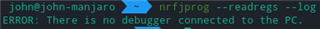Hi,
I currently got the DFU mode working with my nrf52832 while it is being connected to the PC using the Particle Debugger.
I use the GPREGRET method and while connected to the PC the device enters the DFU mode as expected by executing this code after a button press:
uint32_t err_code; err_code = sd_power_gpregret_clr(0, 0xffffffff); APP_ERROR_CHECK(err_code); err_code = sd_power_gpregret_set(0, BOOTLOADER_DFU_START); APP_ERROR_CHECK(err_code); sd_nvic_SystemReset();
The problem now is, if I disconnect the 10-pin cable, the GPREGRET register is set as expected (I verified this by reading the register again before doing a system reset), but the device seems to not enter the bootloader/DFU mode but instead simply turns off.
Why does it make a difference when having the 10-pin cable connected and not having it connected in terms of being able to enter the DFU mode? Any suggestions?
Further information:
I use the Nordic SDK 17.0.2 and softdevice 7.2.0.