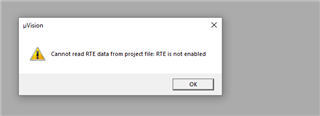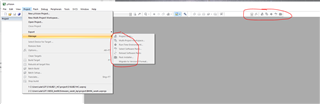Hello,
when I open any example Project from https://www.nordicsemi.com/Products/Development-software/nRF5-SDK with Keil MDK v5, I directly get the Error Message "Cannot read RTE data from project file: RTE is not enabled". After that the project loading is aborted and I am presented with just µVision without any opened project. How can I fix this?
regards Alex