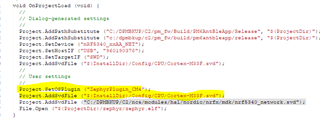Hi,
I have VSCode and Segger Ozone installed along with the nRF Connect SDK (v1.7) and the nRF Connect Extension for VSCode. I can successfully build example projects and launch the Ozone debugger connected to a nRF5340DK board. However, each time I run Ozone, I need to reload the Zephyr plugin for RTOS awareness and select the proper nrf5340_application/network.svd file.
Is there a way to pass this information into Ozone when I launch it through the VSCode Extension-Debug with Ozone?
Thanks!
Kurt