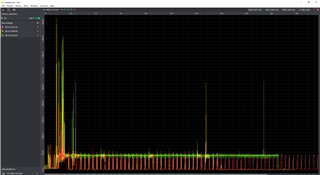The current RRC Inactivity Timer from my provider is 10 seconds, causing my power consumption in RRC Connected mode to be unnecessarily high.
I want to use the Release Assistance Indication (RAI) feature to avoid this, but can’t get it to work.
Hardware: nRF9160 SICA B0A
Software: nRF9160: Modem Shell (https://developer.nordicsemi.com/nRF_Connect_SDK/doc/1.7.0/nrf/samples/nrf9160/modem_shell/README.html)
nRF Connect SDK: 1.7.0
Modem FW version: mfw_nrf9160_1.3.0
Here you can see that I open a socket with RAI settings, and that I transmit a ping with RAI settings, but both keep RRC mode Connected for about 10 seconds.
2021-10-08 14:47:26.055 | rtt:~$ link funmode -4
2021-10-08 14:47:26.055 | PDN event: PDP context 0 deactivated
2021-10-08 14:47:26.056 | RRC mode: Connected
2021-10-08 14:47:26.056 | Network registration status: unknown
2021-10-08 14:47:26.057 | LTE cell changed: Cell ID: -1, Tracking area: -1
2021-10-08 14:47:26.058 | Currently active system mode: None
2021-10-08 14:47:27.411 | RRC mode: Idle
2021-10-08 14:47:27.624 | Functional mode set successfully: flightmode
2021-10-08 14:47:30.833 | rtt:~$ link rai -e
2021-10-08 14:47:30.833 | Release Assistance Indication functionality set to enabled=1.
2021-10-08 14:47:30.835 | The change will be applied when going to normal mode for the next time.
2021-10-08 14:47:33.377 | rtt:~$ link funmode -1
2021-10-08 14:47:33.377 | Functional mode set successfully: normal
2021-10-08 14:47:34.372 | Network registration status: searching
2021-10-08 14:47:34.373 | LTE cell changed: Cell ID: xxx, Tracking area: yyy
2021-10-08 14:47:34.374 | Currently active system mode: LTE-M
2021-10-08 14:47:34.464 | RRC mode: Connected
2021-10-08 14:47:35.659 | PDN event: PDP context 0 activated
2021-10-08 14:47:35.660 | Network registration status: Connected - roaming
2021-10-08 14:47:37.180 | Modem config for system mode: LTE-M
2021-10-08 14:47:37.181 | Modem config for LTE preference: No preference, automatically selected by the modem
2021-10-08 14:47:37.182 | Currently active system mode: LTE-M
2021-10-08 14:47:37.202 | Modem FW version: mfw_nrf9160_1.3.0
...
2021-10-08 14:47:46.821 | RRC mode: Idle
2021-10-08 14:47:49.622 | rtt:~$ ping -r -d 8.8.8.8
2021-10-08 14:47:49.622 | Initiating ping to: 8.8.8.8
2021-10-08 14:47:49.643 | Source IP addr: xxx
2021-10-08 14:47:49.644 | Destination IP addr: 8.8.8.8
2021-10-08 14:47:49.739 | RRC mode: Connected
2021-10-08 14:47:49.885 | Pinging 8.8.8.8 results: time=0.242secs, payload sent: 0, payload received 0
2021-10-08 14:47:51.092 | Pinging 8.8.8.8 results: time=0.181secs, payload sent: 0, payload received 0
2021-10-08 14:47:52.205 | Pinging 8.8.8.8 results: time=0.113secs, payload sent: 0, payload received 0
2021-10-08 14:47:53.322 | Pinging 8.8.8.8 results: time=0.106secs, payload sent: 0, payload received 0
2021-10-08 14:47:54.319 |
2021-10-08 14:47:54.319 | Ping statistics for 8.8.8.8:
2021-10-08 14:47:54.320 | Packets: Sent = 4, Received = 4, Lost = 0 (0% loss)
2021-10-08 14:47:54.321 | Approximate round trip times in milli-seconds:
2021-10-08 14:47:54.321 | Minimum = 106ms, Maximum = 242ms, Average = 160ms
2021-10-08 14:47:54.322 | Pinging DONE
2021-10-08 14:48:04.901 | RRC mode: Idle
2021-10-08 14:48:07.228 | rtt:~$ sock connect -a xxx -p yyy
2021-10-08 14:48:07.228 | Socket open and connect family=1, type=1, port=yyy, bind_port=0, pdn_cid=0, address=xxx
2021-10-08 14:48:07.331 | RRC mode: Connected
2021-10-08 14:48:07.883 | Socket created socket_id=0, fd=4
2021-10-08 14:48:09.378 | rtt:~$ sock rai -i 0 --rai_last
2021-10-08 14:48:09.378 | Socket option SO_RAI_LAST set
2021-10-08 14:48:11.297 | rtt:~$ sock send -i 0 -d testing
2021-10-08 14:48:11.297 | Socket data send:
2021-10-08 14:48:11.298 | testing
2021-10-08 14:48:23.067 | RRC mode: Idle
I think it has to do with the %REL14FEAT command not being accepted. It doesn’t give an error, but it always reads back as zero:
rtt:~$ at AT%REL14FEAT=1,1,1,1,1
OK
rtt:~$ at AT%REL14FEAT?
%REL14FEAT: 0,0,0,0,0
OK
rtt:~$ at AT%REL14FEAT=0,1,0,0,0
OK
rtt:~$ at AT%REL14FEAT?
%REL14FEAT: 0,0,0,0,0
OK