Hi,
I am not sure whether there is I2C pins on nRF52840 Dongle board as based on the Adafruit Feather nRF52840 Express the pin is P0.11 and P0.12 as shown below:
SCL 0.11 and SCK 0.14 are at the back of the nRF52840 Dongle but SDA 0.12 is missing from the nRF52840 Dongle board.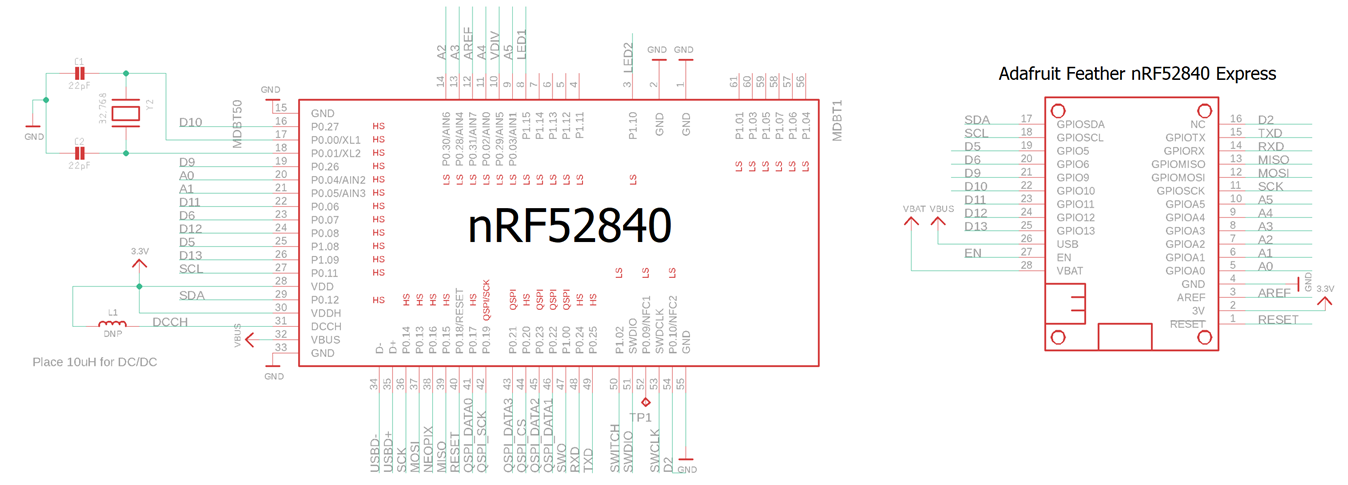
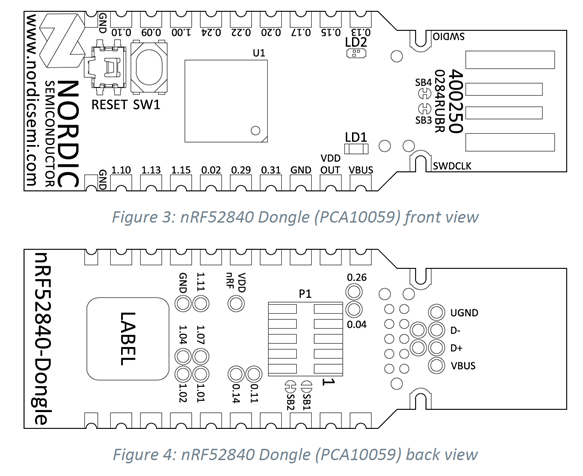
There is a Youtube link shown the use of I2C display with nRF52840 Dongle but lacking explanation.
https://www.youtube.com/watch?v=vJUrG41tYFw
I am new to Nordic nRF52840 Dongle board and trying to support it under Arduino platform, but found out many missing important protocol pins.
Otherwise, I will just use Adafruit Feather nRF52840 Express.
May I know is the pin number held on Nordic nRF52840 (eg. 0.11) and on the schematic diagram (SCL P0.11) from Adafruit nRF52840 Express the same ?
Please advise.

