Hi,
I wanted to merge two example projects: "ble_central/ble_app_uart_c" so I have central client application, and a "peripheral/ble_usbd_ble_uart" so I have working USB CDC. I need such a combination so I could port it to Dongle with PCA10059 that's gonna be Receiver in my communications system (but first I'm gonna test it on DK that has debugger).
The problem is: when I "Build and Run", USB doesn't appear as a COM in my Windows. Restart button doesn't help. It appears only when I "Build and Debug" and let the program work without step-by-step debugging procedure - "Continue Execution" button in debug perspective of SES. The "peripheral/ble_usbd_ble_uart" example works pretty fine.
I'm under impression it might be some power management problem, but I'm too rookie to figure out. I compared the "sdk_config.h" and "main.c" files and I'm under impression it might work, but it doesn't, so I'm wrong somehow. Maybe that's the lack of some .h or .c files.
In Debug mode, the application catches Hard Fault, I think, because whenever I Pause the Continues Execution, it's stuck there:
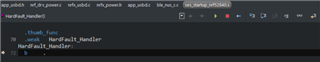
And the RealTerm freezes once I open VCOM for USB CDC.
In normal Run, it doesn't catch it, I think, becasue I uncommented one of printf() that send received data via regular J-Link UART, and it works pretty fine, but USB VCOM is not visible.


