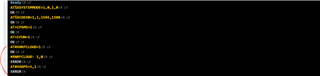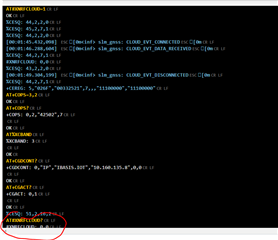Hi,
I'm trying to run an example in which is in below link but seems something is missing in the documentation seems also all commands returns "OK" but no response from GPS.
I run the SLM exactly as in below link using the latest nRF connect release.Please see attached screen shot where there is not GPS answer.
Please instruct how to debug that.
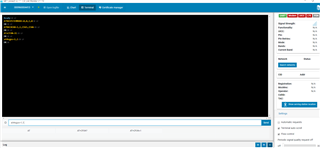
Israel