I'm trying to set up VS code to use it with the NRF Connect SDK. I've created an application from basic/blinky example. My problem is VS code can't resolve any inclusions. Is there anything that you can suggest?
I'm trying to set up VS code to use it with the NRF Connect SDK. I've created an application from basic/blinky example. My problem is VS code can't resolve any inclusions. Is there anything that you can suggest?
Hi,
First, try building in the application core by selecting 'nrf5340dk_nrf5340_cpuapp' when you select your board.
Next, please verify using the following steps:
1. Press Ctrl+ (comma) which will take you to the settings page.
2. type in "error squiggles" in the search bar.
3. There are 3 sections in this - User, Workspace, firstapp.
In the User section, under 'Error Squiggles' , select " EnabledIfIncludesResolve "
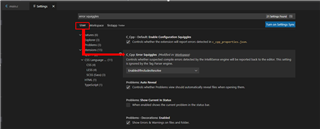
In the Workspace section, under 'Error Squiggles' , select " Disabled"

Now, try building, followed by Erase & Flash onto your DK.
Hope this helps!
Kind Regards,
Priyanka
Hi,
Thanks for the recommendations. I flashed blinky to the cpu core and empty app core into the app core. It works as expected.
My problem isn't about the error squiggles showing up on the code, my problem is why it doesn't resolve anything at all. For example I know that line 18 evaluates as true but code is blurred out.
Hi,
Thanks for the recommendations. I flashed blinky to the cpu core and empty app core into the app core. It works as expected.
My problem isn't about the error squiggles showing up on the code, my problem is why it doesn't resolve anything at all. For example I know that line 18 evaluates as true but code is blurred out.
This is called 'linting' and I do not have a huge understanding about this since it is the VSCode forum that deals this. But I don't think this linting affects the compiling process and if I am correct, there is a way to enable and disable this. But I don't think this affects the compiler.