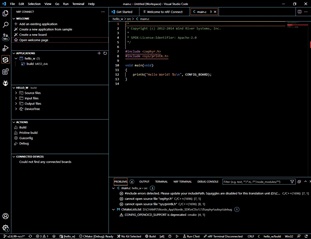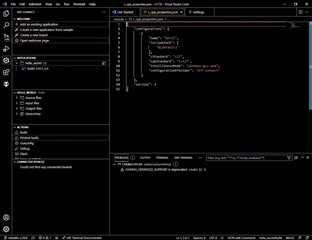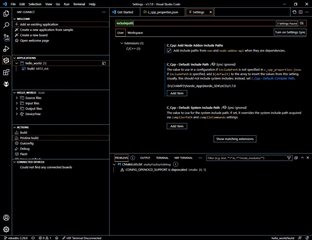Hi,
Facing some issue in creating sample application in vscode
nCS sdk V1.7.0, created sample hello world project and added build configuration for bl653_dvk
getting problems in building
#include errors detected. Please update your includePath. Squiggles are disabled for this translation unit (D:\CHAMP2\Nordic_App\Nordic_SDK\nCS\VSc2\hello_w\src\main.c).
cannot open source file "zephyr.h"
cannot open source file "sys/printk.h"
CONFIG_OPENOCD_SUPPORT is deprecated
shared screenshot in this case.
can you please help in this ?