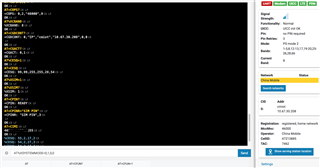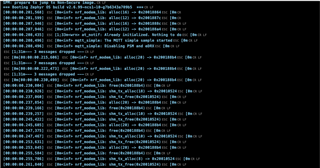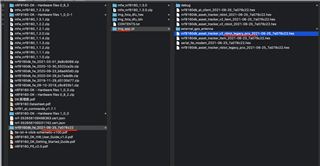Hello,guys
I build nrf9160-dk modem_shell demo as cmd '$ west build -b nrf9160dk_nrf9160ns ' and then '$ west flash ', after the system running up, I try to ping baidu website,it works as follow picture.
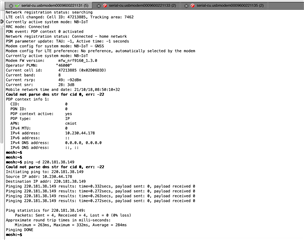
And then I rebuild the Modem_shell demo with cmd ' $ west build -p -b nrf9160dk_nrf9160_ns -d build -- -DOVERLAY_CONFIG=overlay-ppp.conf' for supporting ppp function. After the system running up, I try to ping baidu website again,it works as follow picture and it work failed.
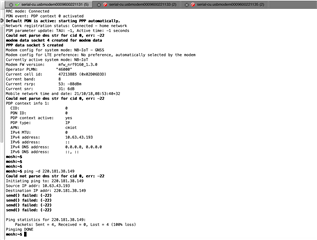
I can capture any data from another serial, I guess VCOM0 serial is shell and VCOM2 serial is ppp channel.
To test my guess,I plugged nrf9160-DK board into my Ubuntu virtual machine and disable Ubuntu network. Use minicom tool to connect VCOM0 and open nrf9160-DK shell in A terminal, set the custom configuration for PPP uart with cmd 'ppp uartconf -b 115200' . New B terminal for ppp connection , type cmd ' $sudo pppd -detach /dev/ttyACM2 115200 DK-ip:Ubuntu-ip noauth nocrtscts local ' , then A terminal return "Dial up connection up" . New C terminal and type cmd ' ifconfig ' , I can see ppp0 and it's ip ,I try to ping baidu website,it work as follow picture.
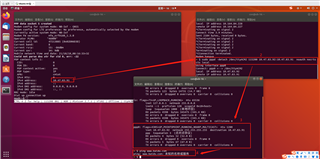

it can't access the Internet ? why ? Did I operate wrong? Please point out my mistakes.
The version of modem_fw I use is 1.3.0 , ncs version is 1.7.0.