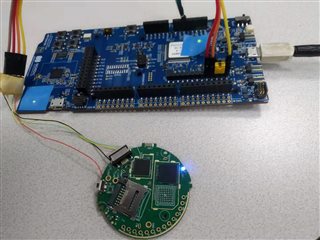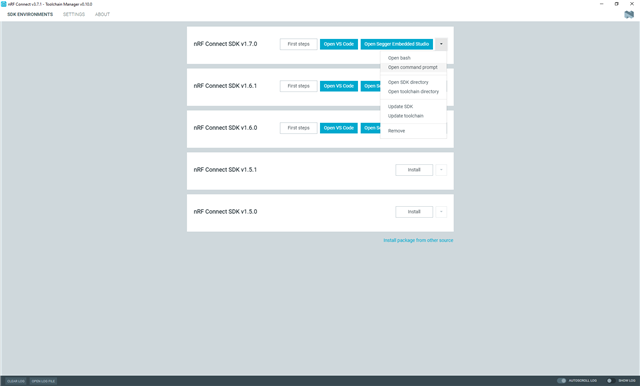Hi all,
when I program Hello World sample to my own customized board base on nrf5340, no prints at all. is there any thing I missed?
when I program the Blinky sample to my own board, the led on my board will blink, so I am sure my own board is fine. I did not change anything except the while loop in the main.c, prj.conf file is empty. when I program the code to nrf5340dk it works, I can see the continues print out but not on my own customized board which also use nrf5340 as MCU.
the pic below shows my source code and nrf terminal output which is empty:
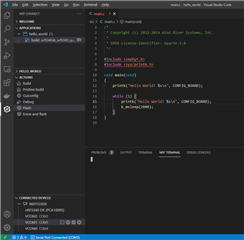
the pic below shows my external board connected to nrf5340dk and external board programmed the Blinky sample and is running: