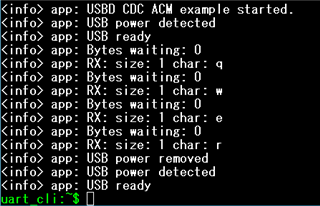Hi,
as stated in the title, we have a nrf52840 dongle (PCA10059) which does not come up normally on a Nvidia xavier devboard. Output of dmesg:
[ 112.940331] usb 1-3.1: New USB device found, idVendor=1915, idProduct=c00a [ 112.940335] usb 1-3.1: New USB device strings: Mfr=1, Product=2, SerialNumber=3 [ 112.940338] usb 1-3.1: Product: nRF52 Connectivity [ 112.940341] usb 1-3.1: Manufacturer: Nordic Semiconductor [ 112.940343] usb 1-3.1: SerialNumber: EE54BF5A789B [ 112.948394] usb 1-3.1: can't set config #1, error -32
We tried different OS and SW (bootloader/softdevice/application) versions all with the same outcome.
After a lot of testing and tracing we found out, that when we pull out the usb-dongle ot of the usb-socket just that far that the power-pins are still connected and only the connection-pins are disconnected and then plug it back, the device will be detected just fine. Also when using a external usb-hub it will come up normally.
So it seems the problem comes from a timing issue between the xavier-usb (tegra-xusb) driver and the dongle. Probably the dongle delivers the usb-config too slow so that the kernel has no config to select the further loading of cdc_acm.
Is there anything we can do in the bootloader/softdevice/app to somehow fix this problem, so that no external usb-hub is needed?