Hi
I am trying to setup a raspberry pi 4 for flashing nrf devices. But Nrfjprog doesn't seem to work.
I am using a Raspberry Pi 4 with 2021-05-07-raspios-buster-armhf-lite
I have fetched Segger and nrfjprog deb packages using :
installed them using:


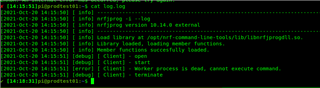

Hi
I am trying to setup a raspberry pi 4 for flashing nrf devices. But Nrfjprog doesn't seem to work.
I am using a Raspberry Pi 4 with 2021-05-07-raspios-buster-armhf-lite
I have fetched Segger and nrfjprog deb packages using :
installed them using:


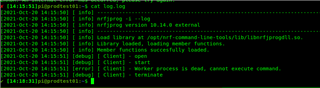

The problem seems to be running the nrfjprog command if I access the RPi over SSH. If I connect a monitor and a keyboard to the RPi v10.14.0/v10.15.0 both work fine. If I access the RPi over SSH and try to use nrfjprog (both v10.14.0/v10.15.0) I get the "worker process is dead" error
Also, like I mentioned earlier installing pynrfjprog from the Github repo either through "pip install pynrfjprog" or "python setup.py install" doesn't install the armhf libraries on my RPi. So when I try to run a script using pynrfjprog I get an API error -
"NRFJPROG DLL: -150 NRFJPROG_SUB_DLL_NOT_FOUND. /usr/local/lib/python3.7/dist-packages/pynrfjprog-10.14.0-py3.7.egg/pynrfjprog/lib_armhf/libhighlevelnrfjprog.so"
I have raised this issue in the github repo as well
Same problem with nRF Command Line Tools v10.15.0. I haven't been able to try it other than over ssh.
$ nrfjprog -r --log ERROR: [ Client] - Worker process is dead, cannot execute command. ERROR: An internal error has occurred, please try again.
Hi
This sounds like a GUI application fails to start in the SSH text session.