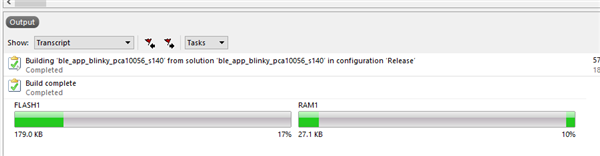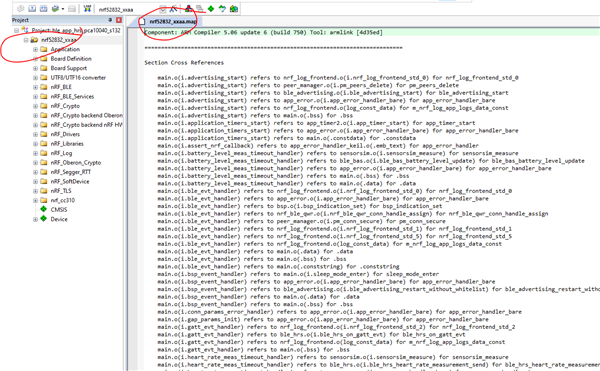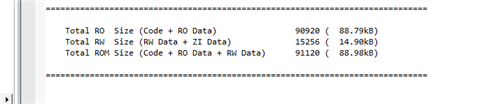I have created an application using SoftDevice S112 using board pca10056e and installed it on the nRF52840 DK. I want this application to run on the nRF52805 so I want to get an idea of how big the application is since the nRF52805 has limited memory. So I flashed the DK, ran it, and then used nRF Connect's Programmer application to read the flash memory map on the DK. What surprised me was the size of the application. It seemed quite large; at least a lot larger than I expected. The application was also broken up into several sections, including sections at high memory. There wasn't much free space though part of that was graphics as the widths are clearly not to scale. The HEX file was generated by the Segger IDE which always seems a lot larger than that generated by Keil. Of course that is the HEX file on the PC and I understand that is an unreliable indication of the size of the program in flash.
Where is a good source of information about what I see using the nRF COnnect Porgrammer? Is it possible to have more than one application erroneously installed on the DK when using the Segger 'build and run' option? I do use the DK to test many different versions of the application using different SoftDevice options.
Thanks