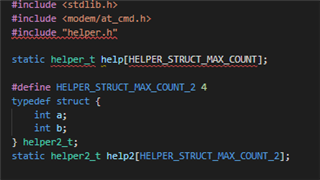It is great to have VS Code as IDE. Thank You.
Yet, I do not find a valid configuration that allows me to use IntelliSense or even simple include paths during coding. The code is build fine, no problems building. But I can not jump to a declaration and I can not see errors through linting as the whole file is shown as having errors.
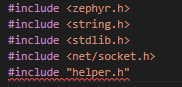
I have no problems with the NCS includes, just all other includes.
This is my c_cpp_properties.json:
{
"configurations": [
{
"name": "ncs",
"includePath": [
"${workspaceFolder}/",
"${workspaceFolder}/include/",
"c:\\work\\ncs\\v1.7.0\\nrf\\include/**",
"c:\\work\\ncs\\v1.7.0\\zephyr\\include/**"
],
"defines": [
"_DEBUG",
"UNICODE",
"_UNICODE"
],
"windowsSdkVersion": "10.0.19041.0",
"compilerPath": "c:\\work\\ncs\\v1.7.0\\toolchain\\segger_embedded_studio\\gcc\\arm-none-eabi\\bin\\cc1plus.exe",
"cStandard": "c99",
"cppStandard": "c++17",
"intelliSenseMode": "windows-gcc-arm64",
"configurationProvider": "nrf-connect"
}
],
"version": 4
}
This is my settings.json:
{
"C_Cpp.errorSquiggles": "Enabled",
"kconfig.zephyr.west": "c:\\work\\ncs\\v1.7.0\\toolchain\\opt\\bin\\Scripts\\west.exe",
"kconfig.zephyr.base": "c:\\work\\ncs\\v1.7.0\\zephyr"
}
This is how my file looks like:

Is there any way to be able to jump to internal Makros, Types and Enums?
Best regards,
Lukas