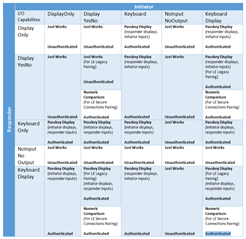I have two Adafruit feather with nRF52832 on them, using one as central and the other as peripheral.
I have created some codes based on ble_app_uart from Nordic SDK and combine peer manager with it for security.
They work fine, but when I set "#define SEC_PARAM_MITM 1" on both, they stop connecting to each other.
How can I include MITM protection to my connection?
Thanks