Cannot update modem (nrf9160) with "nrf connect 3.8.0"
Modem DFU failed with error: no matching trait found
no matching trait found
Installing older versions eg. 3.7.1 -> have issue with Programmer v2.0.0
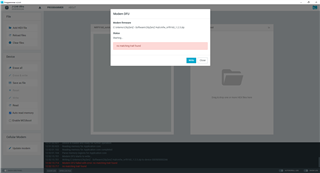
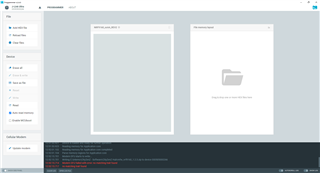
Cannot update modem (nrf9160) with "nrf connect 3.8.0"
Modem DFU failed with error: no matching trait found
no matching trait found
Installing older versions eg. 3.7.1 -> have issue with Programmer v2.0.0
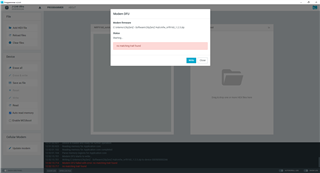
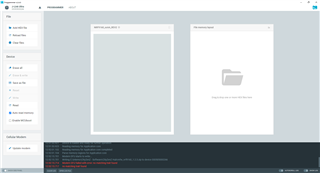
Hi,
We have just released v3.9.0 of nRF Connect for Desktop, which includes fixes to make enumeration more robust and increase the timeout when enumeration takes a long time. The version is not on the download page yet, but you can update to it directly in the app, and you can find the release and release notes here nRF Connect for Desktop releases.
The developers have also found that the JLink version that is bundled with the latest version of nRF Command Line Tools causes errors in nRF Connect for Desktop. They are working on a fix for this as well, but a temporary workaround is to downgrade JLink to a known working version, v6.88a, from https://www.segger.com/downloads/jlink.
Best regards,
Marte
I have still the same problem with nRF Connect V3.9.0 when trying updfate the nRF9160 mdem firmware
I have the exact same problem version 3.9.0 & Connect v2.0.0 did not work. Downgrading to Connect v3.7.1 and Programmer v1.4.11 solves the issue.
Edit: Using Windows, target is Thingy91.
Hi,
Thank you for informing us that you are still seeing this in v3.9.0.
Could you try downgrading JLink to version v6.88a? The version of JLink that is bundled with the latest version of nRF Command Line Tools causes errors in nRF Connect for Desktop. This was not fixed in v3.9.0, and our developers are still working on a fix, but in the meantime they suggest downgrading JLink as a temporary solution.
Best regards,
Marte
I have done a downgrade to JLink version 6.88a but this does not solve the problem. The behaviour is still the same on my Windows 10 x64 PC. With nRF Connect V3.7.1 a modem firmware update is no problem.