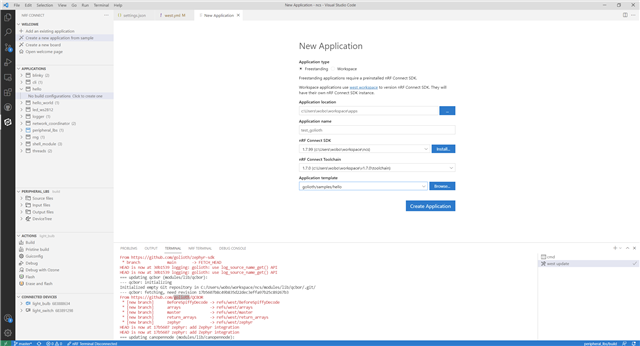Hello! I'm trying to use an external module with the VSC extension and I don't think that is currently supported (or easily supported.) For reference, our module works with NCS via West: https://github.com/golioth/zephyr-sdk.
As a general feature request, it would be great if there was a way to add a module to an existing application as well as create a new app from a sample within a module. Here's some of the issues I ran into:
- Creating an app from samples only looks for samples in specific folders. Our module has its own sample folder (which I think is the convention) but during the import process it was discovered or I wasn't able to point to a sample manually.
- I would expect a flow to add external modules via UI in both freestanding and workspace flows. At least in workspace there is a west.yaml that we could manually modify.
- The build configurator parses the sample.yaml for available boards. Ours lists a a few but we have a lot more listed .conf files in a boards folder, which I believe is a convention. Since the extension doesn't scan that folder or allow to manually point to a .conf, I can't create a build configuration
I think fixing these issues would enable anyone, not just Golioth! So here's my collection of feature requests:
- Add UI flow to include an external module
- Add wizard to create a new project (enhancement, in addition to the import application option)
- Add ability to import sample for a specific location and/or add setting to tell the extension where to look for samples
- Add ability to point to board .conf file and/or scan boards folder
Thank you for the great extension and hope this feedback is useful! We'd love to make it possible for our users to start using the extension!