Hello. I am new to Zephyr. I cann't debug Hello_world sample. As i understand it always reboots and does not go to main.
I am trying to use VS Code and nRF Connect SDK (1.7.0 also tried on 1.6.1 and 1.7.1). I watched all video tutorials "nRF Connect for VS Code". I did everything like in video. But it didnot help. I also did an experiment with virtual mashine. Install new empty windows 10 and did everything like on video once more. Result is the same.
So i've installed all tools and SDK. Create a freestading application zephyr/samples/hello_world. Generate configuration with "enable debug options" for nrf52840dk_nrf52840. Open NRF terminal for DK. Flash the device. After flashing i can see in terminal:
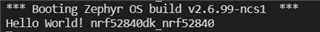
If I am using Debug the program stops on msr BASEPRI, r0 and doesnot go to main.
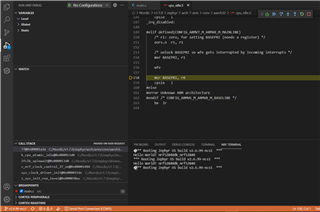
In nrf terminal the string is blinking:
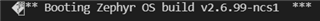
Like on video nRF Connect for VS Code, 5: Debugging - i've tried to add


