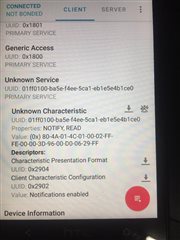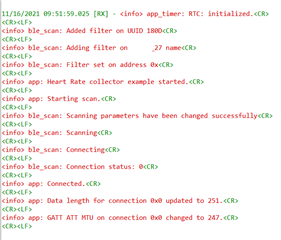Hi,
OS: Windows 10
SW used is Segger IDE, nrfCOnnect for desktop to program HW used is nRF 52480 dongle PCA10059
I am starting using nRF 52480 USB dongle, I need to connect to the other peripheral BLE device and receive its notifications. I read through all central examples, i am unable to connect using NAME and address. Kindly help and provide any sample examples. I need to connect to one BLE peripheral and receive the notifications and route the notifications to the PC using nRF 52480 dongle UART.
Regards
Nagendra