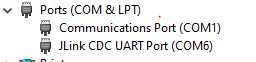I am working on OTA update .
Right now i am working simple
using this link to configure DFU
I know this is simple one but i think i am just messing up something
Traceback (most recent call last):
File "C:\Python27\Scripts\nrfutilmesh-script.py", line 11, in <module>
load_entry_point('nrfutil==0.3.0.0', 'console_scripts', 'nrfutil')()
File "C:\Python27\lib\site-packages\click\core.py", line 829, in __call__
return self.main(*args, **kwargs)
File "C:\Python27\lib\site-packages\click\core.py", line 782, in main
rv = self.invoke(ctx)
File "C:\Python27\lib\site-packages\click\core.py", line 1259, in invoke
return _process_result(sub_ctx.command.invoke(sub_ctx))
File "C:\Python27\lib\site-packages\click\core.py", line 1259, in invoke
return _process_result(sub_ctx.command.invoke(sub_ctx))
File "C:\Python27\lib\site-packages\click\core.py", line 1066, in invoke
return ctx.invoke(self.callback, **ctx.params)
File "C:\Python27\lib\site-packages\click\core.py", line 610, in invoke
return callback(*args, **kwargs)
File "c:\python27\lib\site-packages\nrfutil-0.3.0.0-py2.7.egg\nordicsemi\__main__.py", line 276, in genpkg
package.generate_package(zipfile_path)
File "c:\python27\lib\site-packages\nrfutil-0.3.0.0-py2.7.egg\nordicsemi\dfu\package.py", line 212, in generate_package
Package.normalize_firmware_to_bin(work_directory, firmware[FirmwareKeys.FIRMWARE_FILENAME])
File "c:\python27\lib\site-packages\nrfutil-0.3.0.0-py2.7.egg\nordicsemi\dfu\package.py", line 366, in normalize_firmware_to_bin
temp.tobinfile(new_filepath)
File "c:\python27\lib\site-packages\nrfutil-0.3.0.0-py2.7.egg\nordicsemi\dfu\nrfhex.py", line 162, in tobinfile
super(nRFHex, self).tobinfile(fobj, start=start_address, size=size)
File "c:\python27\lib\site-packages\nrfutil-0.3.0.0-py2.7.egg\nordicsemi\dfu\intelhex\__init__.py", line 401, in tobinfile
fobj.write(self._tobinstr_really(start, end, pad, size))
File "c:\python27\lib\site-packages\nrfutil-0.3.0.0-py2.7.egg\nordicsemi\dfu\intelhex\__init__.py", line 373, in _tobinstr_really
return asstr(self._tobinarray_really(start, end, pad, size).tostring())
File "c:\python27\lib\site-packages\nrfutil-0.3.0.0-py2.7.egg\nordicsemi\dfu\intelhex\__init__.py", line 342, in _tobinarray_really
raise ValueError("tobinarray: wrong value for size")
ValueError: tobinarray: wrong value for size
So i have tried again and again but failed now i am getting this error .
Please help me to get out of this .
At first i was trying to do with latest version of nrfutil but when i try to run the package it was giving me error .