Hello,
We are trying to setup the building environment for a nrf9160 device. We use the nrf Connect Desktop Toolchain for installing the environment and then we download and install the nrf Command Line Tools and install "NRF Tools" and "J-LINK for M1"
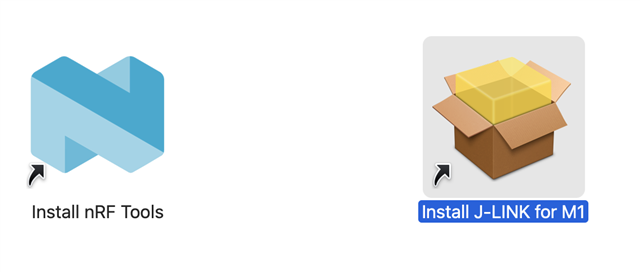
Still when trying to flash the board through the programmer we get the following error:
ERROR: JLinkARM DLL load failed. Try again. If it keeps failing, pleaseERROR: reinstall latest JLinkARM from Segger webpage.
We know that the programmer and board work fine because we can flash them when connected to a Linux laptop using the same tools. This is on a MacBook Prop featuring M1 Pro CPU running MacOS Monterrey 12.0.1
Could you guide us setting this up? Thank you.
Xavier
