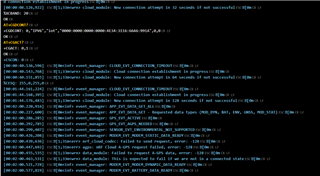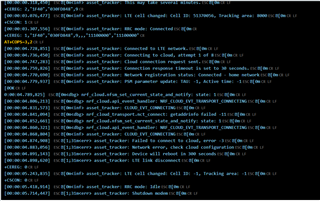Hi
I am evaluating nrf9160 with an nrf9160-DK on nb-iot in Greece. I am using the asset tracker application example.
I have an issue of DNS not resolving that is expressed with the "getaddrinfo, error: -11" error in the debug info.
While using an engineering sample DK with SDK 1.4.0, following recommendations found on other posts I set the Legacy PCO mode and that solved the problem. I was able to connect to nrf Cloud and transfer data..
Now that I've got an new DK I am trying to use the latest SDK and modem firmware and I have the same problem.
Unfortunately it seems that this configuration option is not available in SDK 1.7.1
Is it moved under another name ?
How can I overcome this?