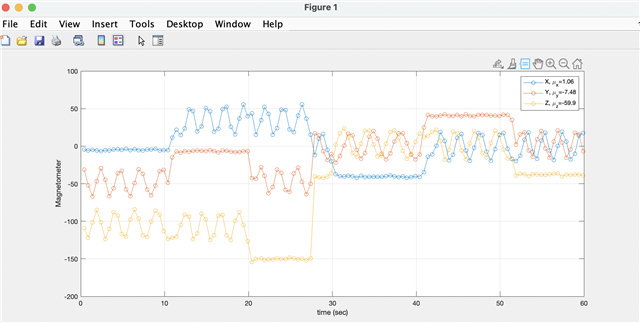I recently purchased a Thingy 52 with the goal of processing the the raw magnetometer, accelerometer and gyroscope data using a sensor fusion algorithm to determine orientation. One of my first goals is to determine the hard-iron offsets for the magnetometer data. I've spent a decent amount of time processing the raw magnetometer data and it appears the MPU9250 inside the Thingy 52 is doing some sort of magnetometer calibration. This is not unexpected as there is a "Magnetometer compensation interval" configuration available as part of the Thingy motion service but I didn't think the MPU9250 magnetometer calibration would be applied to the raw magnetometer data which is available to read off the Thingy 52. Can anyone confirm if this is the case and whether or not there is a way to disable this feature so I can perform the magnetometer calibration myself.