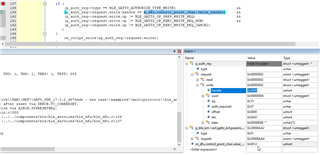Hi, I learned how to replace the softdevice for a normal application. I've replaced 140 with 340 in my app. However I don't know to do that for the boolloader.
What I want to achieve is
- Have a BLE bootloader with S340
- Have my app on top, which will support the Buttonless DFU (next step)
For now I'm struggling to make the step 1 work. The example works when I use the S140, but when I replace with S340 it does not. I guess I don't have to change the the target addresses, because the bootloader goes to it's place no matter the softdevice, but what should be changed? Are there major differences between 140 and 340? I thought it was just an addition of ANT+? Maybe I just to need to midify some macros?
Please help. Thanks