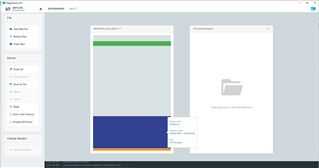Hi everyone.
I have a custom board with nRF52832. I am using J-Link for programming. In my custom board, SWD pins are exposed. So I can erase nRF52832 succesfully and programmed SoftDevice.
And my problem is starting now. When i try to program bootloader (Bootloader information: feather_nrf52832_bootloader-0.6.2_s132_6.1.1) J Link says to me:
Conecting to J-Link...Connecting to target...Downloading...ERROR: Could not download file.
Done
What am I doing wrong? My english is not native so i hope that i can explain the situation.
(By the way, P0.20 and P0.22 pins are pulled up to VCC by 10K resistors. )
Best Regards..