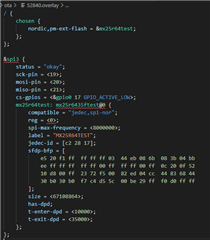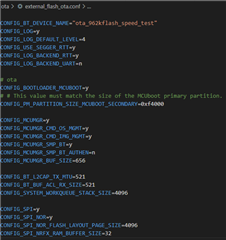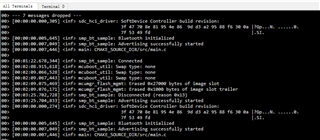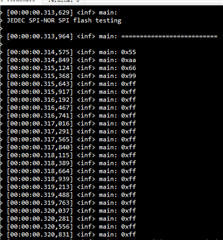Hello,
I am using ncs1.7.1, qspi + mx25r64 external flash ota it works well, but I don't know how to change qspi to spi.
I need your help thanks
I change the parament .overlay file
/ {
chosen {
nordic,pm-ext-flash = &FM25Q08B;
};
};
&spi0 {
compatible = "nordic,nrf-spim";
status = "okay";
sck-pin = <28>;
mosi-pin = <26>;
miso-pin = <24>;
cs-gpios = <&gpio0 30 GPIO_ACTIVE_LOW>;
FM25Q08B:FM25Q08B@0 {
compatible = "jedec,spi-nor";
reg = <0>;
spi-max-frequency = <0x400000>;
label = "FM25Q08B";
jedec-id = [ C2 20 18 ];
size = < 0x8000000 >;
};
};
child mcuboot.config file
# # Copyright (c) 2021 Nordic Semiconductor ASA # # SPDX-License-Identifier: LicenseRef-Nordic-5-Clause # # In order to provide board specific configurations to the MCUboot child image # we also need to provide a base configuration for MCUboot. This file contains # the basic configurations needed to successfully build and run MCUboot. # MCUboot requires a large stack size, otherwise an MPU fault will occur CONFIG_MAIN_STACK_SIZE=10240 # Set the size here so that the size of MCUBOOT_SECONDARY won't change # if the default value changes. CONFIG_PM_PARTITION_SIZE_MCUBOOT=0xc000 # Enable flash operations CONFIG_FLASH=y # # This value must match the size of the MCUboot primary partition. CONFIG_PM_PARTITION_SIZE_MCUBOOT_SECONDARY=0xf4000 # This must be increased to accommodate the bigger images. CONFIG_BOOT_MAX_IMG_SECTORS=256 # log CONFIG_LOG=y CONFIG_LOG_MODE_IMMEDIATE=y CONFIG_LOG_DEFAULT_LEVEL=4 CONFIG_PRINTK=y CONFIG_LOG_MODE_MINIMAL=n CONFIG_UART_CONSOLE=y CONFIG_RTT_CONSOLE=n CONFIG_CONSOLE_HANDLER=y CONFIG_PM_EXTERNAL_FLASH_MCUBOOT_SECONDARY=y CONFIG_PARTITION_MANAGER_ENABLED=y CONFIG_BOOT_UPGRADE_ONLY=y CONFIG_PM_EXTERNAL_FLASH=y CONFIG_PM_EXTERNAL_FLASH_DEV_NAME="FM25Q08B" CONFIG_PM_EXTERNAL_FLASH_BASE=0x0 CONFIG_PM_EXTERNAL_FLASH_SIZE=0x8000000
I find the code at ncs\bootloader\mcuboot\boot\zephyr\main.c I need binding the flash but I don't know how to do it. Can you help me solve this problem. Thank you.
Personally I think JEDEC_SPI_NOR_0_LABEL and CONFIG_XTENSA is important.