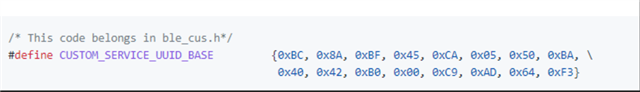Hi,
I have developed a firmware in which I have added the custom service. My custom service UUID is showing 00001400-0000-0000-0000-00000000fff0 but I want only 0xFFF0. I have tried to change it but it's not working. how can I do that? Thanks!
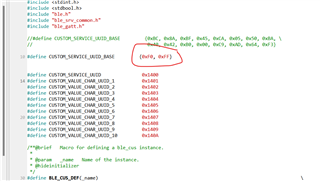
UUID showing.....
UUID Desire......