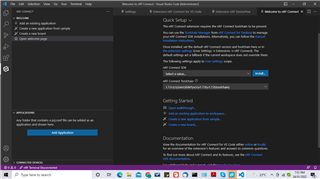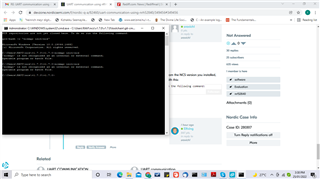- I am a newbee to nrf 52840..I saw lot of documents and got confused on where to start ..indly guide me on this
- we are trying nrf52840 dev kit as we are using nrf52840 in our custom board
- Let me know how can start for UART communciation using this dev Kit
- Kindly let me know the procedures
- Also if I plan to use custom board for this..let me know how we can program for incoming BLE msg to be sent via UART..
Kindly let me know
Thanks and regards
Ravi chandran