Hello,
I am using PCA10040 DK for programming my custom board which is having the NRF52832 controller. Until yesterday afternoon, I was able to program my board using NRFgoStudio.
Suddenly NRF52 dev board stops detecting in the go studio. I had removed nrf command line, nrfgo studio, segger embedded studio, jlink drier and reinstalled all did not worked.
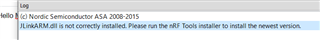
Some time I get the below error.

also I am trying to use the nrf connect to program another device using nrf52 dk but could not able to. If I am programing on chip controller using NRF connect programmer its detecting in select device. When I am trying to program another controller by removing P22 pin from PCA10040, it's not getting detected in NRF connect programmer.
any help will highly appreciated!!!


