Hello
I just downloaded nrf sdk 12.3 and am facing a problem straight away where I couldn't find valid answers that would fix my problems when searching this forum and on google. The error I get when trying to merge s130 softdevice and ble_app_uart_pcal10028_s130.hex before flashing. The application is straight from the hex folder in nRF5_SDK_12.3.0/examples/ble_peripheral/ble_app_uart/. I have a nrf51802 board which I have read should be almost identical to nrf51822 but with worse tolerances etc since it's a budget version. I don't have a name for my board where my chip sits, it looks like this and have worked before with other code, just not my code:
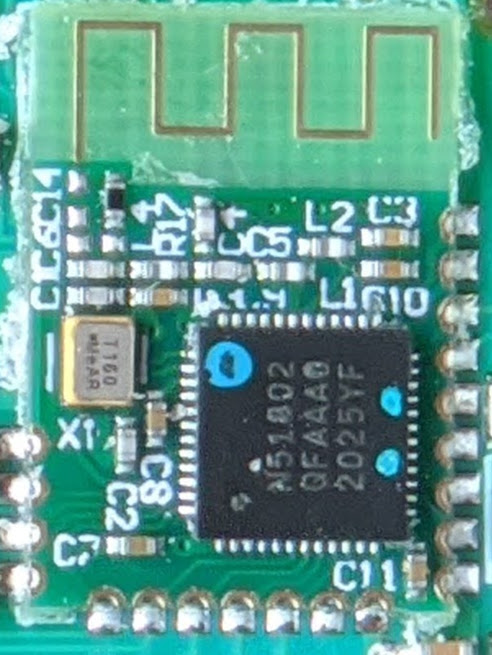
The script I use is as follows:
export SOFTDEVICE_NAME=s130_softdevice/s130nrf51_201.hex export APP_NAME=_build/main.hex export MERGE_NAME=_build/merge.hex echo Export has been done! mergehex -m $SOFTDEVICE_NAME $APP_NAME -o $MERGE_NAME nrfjprog --recover -f NRF51 nrfjprog --program $MERGE_NAME --verify --chiperase -f NRF51 nrfjprog --rbp ALL -f NRF51 nrfjprog -r -f NRF51
This gets executed at root of the repo where also nRf51_SDK_12.3.0 folder. The main.hex in _build is from ble_app_uart_pca10028_s130.hex.
I flash with j-link segger.
OS: Debian GNU/Linux
How can I resolve this issue to proceed with my flashing?


