Hi
I'm using nRF51822 xxAA (256 Kbyte ROM). My code size are 66 690 byte, I'm using IAR.
Application memory setup:
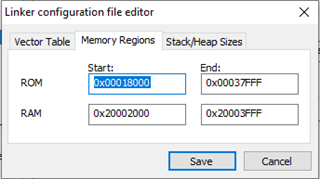
This means that I have 131 KByte code size for my Application. The Bootloader is set to: 0x38000 - 3FFFF.
So, why do I get "Data Size Exceeds Limit" in the NRF Toolbox app, when I try to upload my .zip file. The .zip file is Application only.
I can not understand why I get this message when my code size is, 66KB, and I have 131KB for my application?
I'm using Master Control Panel ver.3.10.0.14. Is there any setup for Nordic device in the Master Control Panel?
BR Pål

