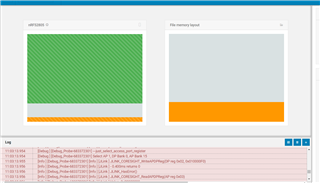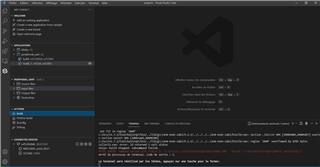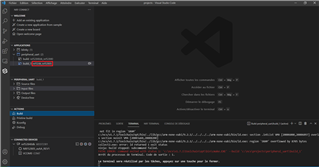Hello, when i try to flash my card, (nrf52840) in visual studio code i have those errors
ERROR: The file specified is not a valid hex file, has data outside valid areas
ERROR: or does not have data in valid areas.
NOTE: For additional output, try running again with logging enabled (--log).
NOTE: Any generated log error messages will be displayed.
FATAL ERROR: command exited with status 52: nrfjprog --program 'c:\Users\l.marcos\Documents\nordictests\peripheral_uart\build_1\zephyr\zephyr.hex' --sectoranduicrerase -f NRF52 --snr 683372301
Thank you in advance for the help
best regards