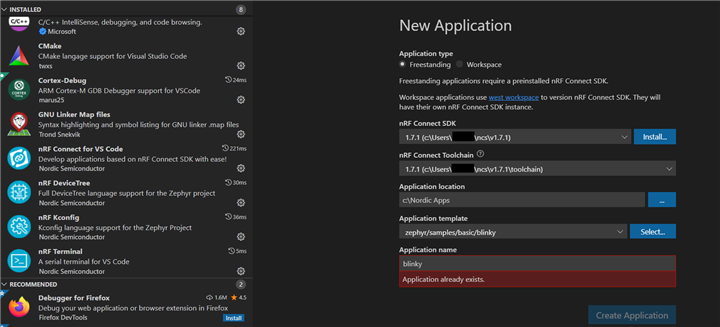I am trying to create my first Freestanding Application under NRF Connect, I have SDK version 1.8.0.
As soon as I click on "Create Application" I got the error message "Application already exists".
I see that a directory with the name I have chosen for the application is created, the directory is empty.
This seems basic, what I did wrong ?