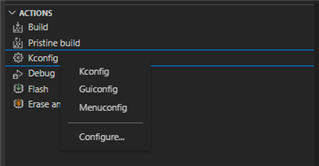HI,
I've gotten round to trying to setup a development envoironment with nRF Connect SDK & VS Code which I've been really looking forward to.
I've installed nRF SDK v1.8.0 from the NRF connect desktop app's toolchain manager. I've also installed all the required VS code extensions.
I then went to setup an example project: "zephyr/samples/bluetooth/peripheral_hr ", using a freestanding envoironment. It succesfully builds and flashes my nRF52840 dk, and seems to work.
I tried to then use the guiconfig to see what modules I can add and start playing around, the following error is produced in the terminal when I try to start it:
-- west build: running target guiconfig
[0/1] cd /Users/myusername/myprojectname/myprojectname/build/zephyr/kconfig &...phyr/scripts/kconfig/guiconfig.py /opt/nordic/ncs/v1.8.0/zephyr/Kconfig
Traceback (most recent call last):
File "/opt/nordic/ncs/v1.8.0/zephyr/scripts/kconfig/guiconfig.py", line 77, in <module>
from tkinter import *
File "/opt/nordic/ncs/v1.8.0/toolchain/Cellar/[email protected]/3.9.6/Frameworks/Python.framework/Versions/3.9/lib/python3.9/tkinter/__init__.py", line 37, in <module>
import _tkinter # If this fails your Python may not be configured for Tk
ImportError: dlopen(/opt/nordic/ncs/v1.8.0/toolchain/opt/[email protected]/libexec/_tkinter.cpython-39-darwin.so, 2): Library not loaded: /opt/nordic/ncs/v1.8.0/toolchain/opt/tcl-tk/lib/libtcl8.6.dylib
Referenced from: /opt/nordic/ncs/v1.8.0/toolchain/opt/[email protected]/libexec/_tkinter.cpython-39-darwin.so
Reason: image not found
FAILED: CMakeFiles/guiconfig /Users/myusername/myprojectname/myprojectname/build/CMakeFiles/guiconfig
It seems the python interpreter used cannot find the Tk gui package. I'm not quite sure if it's trying to use one of my system interpet
Also, Im not sure if this is supposed to anything but clicking 'Kconfig' just says "Unable to find Kconfig information to display. Please select a Kconfig file first"
Further more, there is an error message in the zephyr files Kconfig.defconfig, I'm not sure if this is related:
File: "/opt/nordic/ncs/v1.8.0/zephyr/soc/arm/atmel_sam/Kconfig.defconfig", "message": "soc/arm/atmel_sam/Kconfig.defconfig:11: error: couldn't parse 'default $(dt_node_int_prop_int,/cpus/cpu@0,clock-frequency)': macro expanded to blank string",