I am using nRF Sniffer/Wireshark to diagnose some problems with a custom app using 128 bit Service UUIDs as well as well known 16-bit UUIDs.
In the screenshot below, you can see that in packet 4988 the sniffer was able to match the 16 bit UUID to the FTMS service/Indoor Bike data characteristic.

My custom service at handle 0x2b (packet 4955) is sending out a notification, but the Sniffer/Wireshark is of course not able to name that custom UUID at that handle.
Is there a preset/configuration file where I can add a name for that service for custom UUIDs, so Wireshark can nicely display my service as well and not printing "(Unknown: Unknown)"?
Opening the dialog Wireless -> Bluetooth ATT Server attributes shows all my service UUIDs but it seem I cannot edit them there?
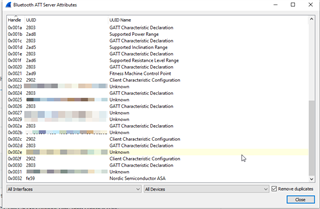
Thank you!


