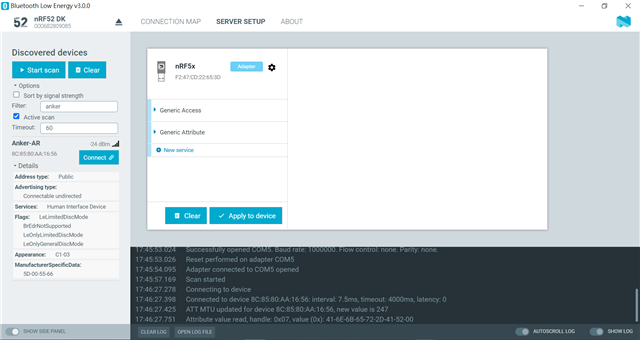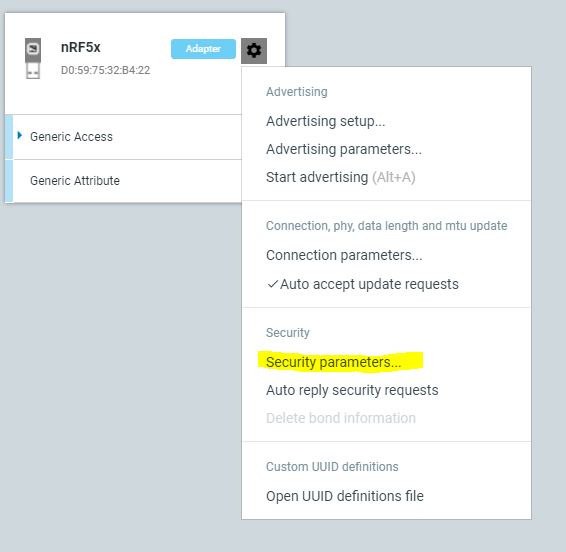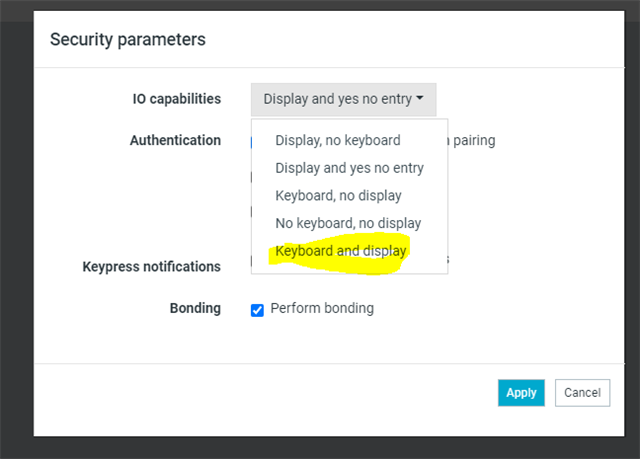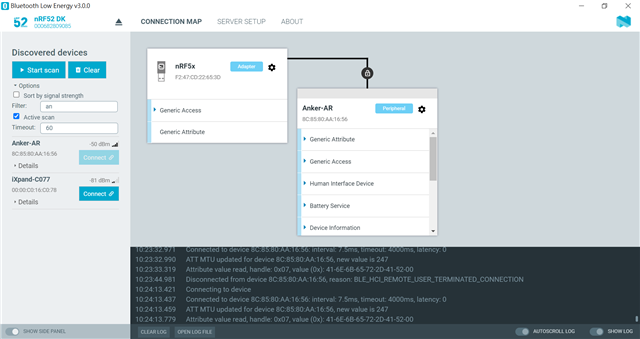Hi:
I have a BLE HID remote control that needs to be connected to the HID central(nRF52832).My SDK is NCS v1.8.0.
When I try to connect with the HID remote I get the log.
*** Booting Zephyr OS build v2.7.0-ncs1 *** Starting Bluetooth Central HIDS example I: 6 Sectors of 4096 bytes I: alloc wra: 0, fb8 I: data wra: 0, 88 I: SoftDevice Controller build revision: I: df c0 4e d6 1f 7c 66 09 |..N..|f. I: 0a f5 2b a0 98 f2 43 64 |..+...Cd I: 62 c5 a6 2a |b..* I: HW Platform: Nordic Semiconductor (0x0002) I: HW Variant: nRF52x (0x0002) I: Firmware: Standard Bluetooth controller (0x00) Version 223.20160 Build 1719410646 I: No ID address. App must call settings_load() Bluetooth initialized I: Identity: F2:47:CD:22:65:3D (random) I: HCI: version 5.2 (0x0b) revision 0x12b0, manufacturer 0x0059 I: LMP: version 5.2 (0x0b) subver 0x12b0 Scanning successfully started Filters matched on UUID 0x1812. Address: 8C:85:80:AA:16:56 (public) connectable: yes Connected: 8C:85:80:AA:16:56 (public) Failed to set security: -12 The discovery procedure succeeded HIDS is ready to work Subscribe to report id: 1 Subscribe to report id: 2 Disconnected: 8C:85:80:AA:16:56 (public) (reason 19) HIDS client active - releasingFilters matched on UUID 0x1812. Address: 8C:85:80:AA:16:56 (public) connectable: yes Connected: 8C:85:80:AA:16:56 (public) Failed to set security: -12 The discovery procedure succeeded HIDS is ready to work Subscribe to report id: 1 Subscribe to report id: 2
Connected: 8C:85:80:AA:16:56 (public)
Failed to set security: -12
The discovery procedure succeeded
HIDS is ready to work
Subscribe to report id: 1
Subscribe to report id: 2
Disconnected: 8C:85:80:AA:16:56 (public) (reason 19)
I try to change BT_SECURITY_L2 to BT_SECURITY_L1 but it still disconnected.
reason 19: BT_HCI_ERR_REMOTE_USER_TERM_CONN
Any idea what is wrong or how to solve it?
Thanks!