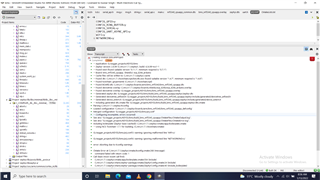Dear, I need to upload data to w website using nRF5340DK. I decided to use NodeMCU V3, which has ESP8266. The related queires are:
1. How to include and use esp8266 shiled in existing Zephyr project ?
2. How to include HTTP support and related library to upload dat using POST command ?