Used the Toolchain Manager to update nRF Connect SDK from 1.6.1 to 1.8.0
Now VS Code no longer works and I can't build anything.
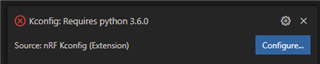
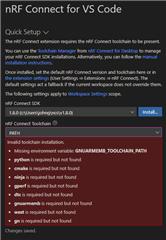
Can anyone help ?
Used the Toolchain Manager to update nRF Connect SDK from 1.6.1 to 1.8.0
Now VS Code no longer works and I can't build anything.
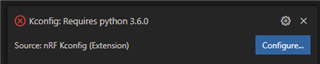
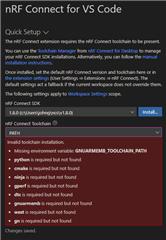
Can anyone help ?
Hi,many thanks for getting back to me so quickly.
I think the nRF Connect Toolchain path is already set to C:\Users\johng\ncs\v1.8.0\toolchain
I'm not sure about Windows 10 environment variables: I found two separate settings for 'Path' - one is in 'User variables for johng', the other is 'system variables'. Neither has anything like a reference to zephyr
I've tried a new clean remove/install but it hasn't helped. Same problem,
Hi,many thanks for getting back to me so quickly.
I think the nRF Connect Toolchain path is already set to C:\Users\johng\ncs\v1.8.0\toolchain
I'm not sure about Windows 10 environment variables: I found two separate settings for 'Path' - one is in 'User variables for johng', the other is 'system variables'. Neither has anything like a reference to zephyr
I've tried a new clean remove/install but it hasn't helped. Same problem,