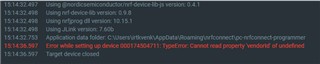Hello,
I recently updated my nRF Connect to the latest version 3.9.3 and it also updated the programmer app to 2.1.0. After this update, the Programmer app does not detect my external Segger J Link Pro and I get the following message in the Log window.
Previously, I was using connect version 3.9.1 and it was working fine. What is the workaround? Is it possible to switch back to v3.9.1 and Programmer app version 2.0.1?
13:58:24.397