Hello all,
Lost my VM that had a working installation and just setting everything back up.
After installing SDK 1.8.0 and all of the extensions for VsCode. Now both SEGGER and VSCode cannoot find the Zephry root and I cannot find it on disk?
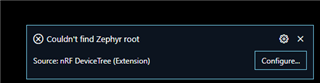
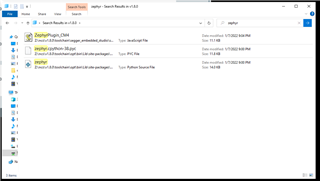
This was not a problem in the past, any ideas?
Thanks
Edit: Another problem... like all of the examples are missing?? searched for serial_lte_modem and it comes up with nothing. Even just searching serial, or application comes up with nothing useful?
Edit2: I installed the most recent 3 releases and none have a zephyr folder anymore?!?!?



