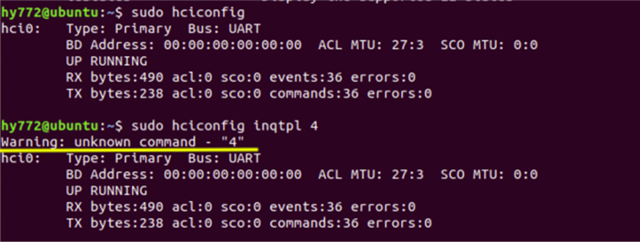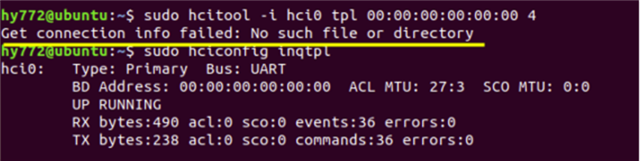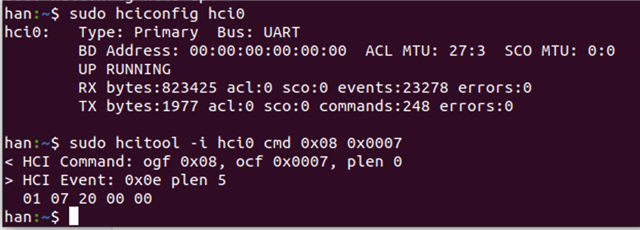Hi Sir,
We reference example "/nrf/samples/bluetooth/hci_uart" and test on nRF52833.
Now we want to set the Tx power by sending appropriate HCI commands from the host.
We tried the below command but got an error.
"hcitool -a hci0 inqtpl 4"
Can't set inquiry transmit power level on hci0: Input/output error (5)Could you share the command for how to set the TX power level?
Thank you.
BRs, Han