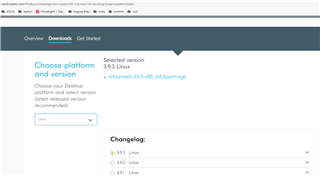hello Nordic
i am using ppk2 pca63100,
working on linux (manjaro), installed the nrfConnect v3.9.3 with power profiler v3.3.0
1. when i connect a device i have to close both power profiler and nrfConnect for recognision of the connected device (which i connect to the 'data/power' usb port which is strange
2. when seeing a device on the port it remains unknown and it is not recognized as ppk2 device
3. there is no 'start' or normal ui for the conected unknown ppk2

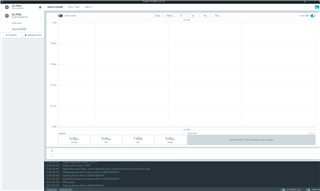
hope you can guide me what is missing or what needs to be configured
p.s. the same ppk with same cables is identified on another pc with manjaro
hope to read from you soon
best regards
Ziv