vs code: invalid NCS installation

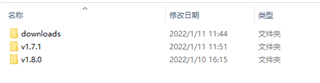

john.liu said:I have access to it.
Ok, very good! Thanks John :-) I’m not quite sure honestly what the root cause is here, as I’m not able to reproduce this behaviour myself. But let’s try this:
If this doesn’t work, please provide me with a log which is not a picture.
Thanks & regards,
Markus
john.liu said:I have access to it.
Ok, very good! Thanks John :-) I’m not quite sure honestly what the root cause is here, as I’m not able to reproduce this behaviour myself. But let’s try this:
If this doesn’t work, please provide me with a log which is not a picture.
Thanks & regards,
Markus