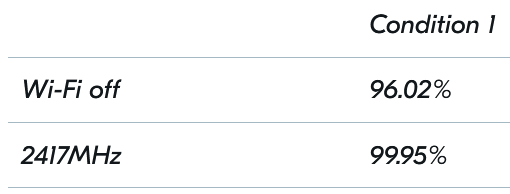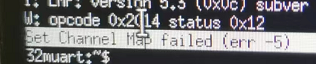Hi,
Here is my previous ticket.
https://devzone.nordicsemi.com/f/nordic-q-a/83856/channel-interference-at-nrf52840
I haven't had response tho that's why I made a ticket again.
I want to know how long frequency distance and physical distance should be need for the pair?
And one more question is doesn't it matter with Wi-Fi interference?
Regards,
Minju