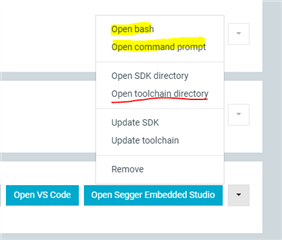Hello,
I need to run "west build" and "west flash" commands from my custom IDE/Editor. If I open up Toolchain Manager and then do "Open bash" or "Open Command Prompt",
all works fine. But now I need to do it from regular bash and command prompt without opening the toolchain manager via my IDE/Editor. I installed west but I get
this error :
usage: west [-h] [-z ZEPHYR_BASE] [-v] [-V] <command> ...
west: error: argument <command>: invalid choice: 'flash' (choose from 'init', 'pdate', 'list', 'manifest', 'diff', 'status', 'forall', 'help', 'config', 'topdr', 'selfupdate')
So, there must be an initialization that Toolchain Manager does. Is there a way to get that initialization scripts so I can incorporate those in my *.sh and *.bat
files and execute those "west build" and "west flash" commands ?
Many thanks for your reply.