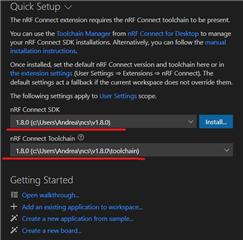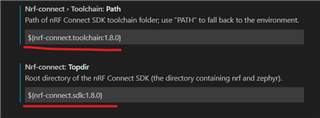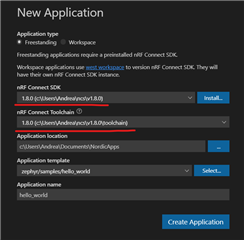[variant] Loaded new set of variants [kit] Successfully loaded 9 kits from C:\Users\Andrea\AppData\Local\CMakeTools\cmake-tools-kits.json [main] Unable to determine what CMake generator to use. Please install or configure a preferred generator, or update settings.json, your Kit configuration or PATH variable. Error: No usable generator found. [main] Configuring folder: hello_world [main] Unable to determine what CMake generator to use. Please install or configure a preferred generator, or update settings.json, your Kit configuration or PATH variable. Error: No usable generator found.