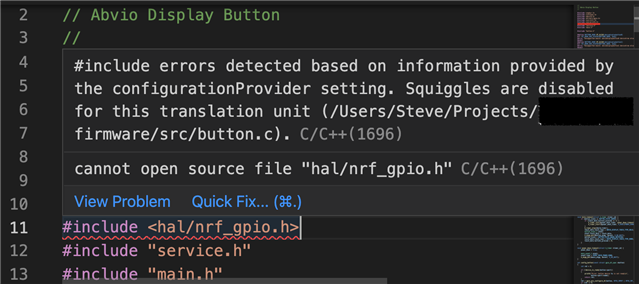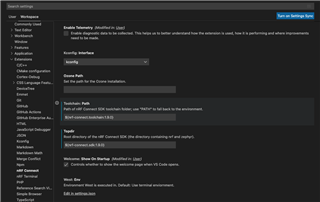Hello,
Up until today I had been developing fine with visual studio code, installed via Toolchain Manager. Then, I clicked "Pristine Build" for the first time in a few days. All of a sudden the build failed and now nothing requiring MCUboot will build properly.
The error I'm seeing is this, when the build gets to the stage of building McuBoot:
/opt/nordic/ncs/v1.8.0/zephyr/scripts/kconfig/kconfig.py: /opt/nordic/ncs/v1.8.0/bootloader/mcuboot/boot/zephyr/Kconfig:11: '/modules/mcuboot/boot/zephyr/Kconfig' not found (in 'source "$(ZEPHYR_NRF_MODULE_DIR)/modules/mcuboot/boot/zephyr/Kconfig"'). Check that environment variables are set correctly (e.g. $srctree, which is set to '/opt/nordic/ncs/v1.8.0/zephyr'). Also note that unset environment variables expand to the empty string.
I've tried:
Uninstalling and re-installing nRF Connect SDK v1.8.0 from the Toolchain manager
Uninstalling and reinstalling Visual Studio code, and then all of its required plugins via Toolchain Manager.
Building a default project that utilizes Mcuboot, that build also fails in the same way that mine does.
An additional thing of note is that when I click "Open VS Code" from within toolchain manager, it will never actually open VS Code. If code isn't installed or is missing plugins, then it will suggest I install them, but then it will just sit on the "Checking iv VS Code and dependencies are installed" screen indefinitely, never doing anything after that.
I am on an M1 Mac, and I am using all Intel versions of software, as suggested.
Again, everything was working fine yesterday. I have no idea what could have caused this. I hope you guys will have some ideas!
Thanks