I used the alternate method of installing nRF connect described here:
steps 1 through 5.
My toolchain is installed via homebrew. I'm using the `source zephyr-env.sh` coupled with the following ~/.zephyrrc file:
export ZEPHYR_TOOLCHAIN_VARIANT=gnuarmemb
export GNUARMEMB_TOOLCHAIN_PATH=/usr/local
I can build and flash sample applications from the command line using west in the zephyr directory. They work as expected on my dk5340 board.
I installed the latest nRF Connect Extension Pack into my VSCode (I already VSCode installed). I did NOT install the Desktop connect thing.
I adjusted the settings of the nrf-connect extension so that:
Toolchain: Path is set to PATH
Topdir is set to ~/Projects/ncs
I would like to be able to use the `Create a new application from sample` feature. But that's not working.
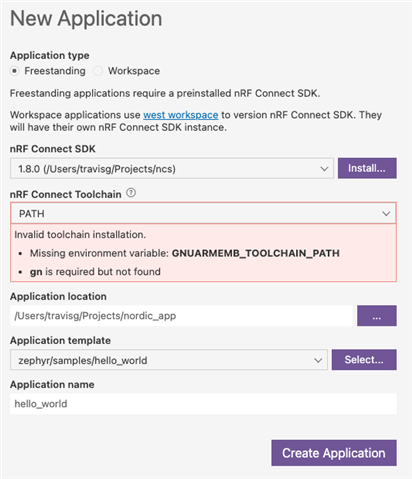
1. Is it even possible to use the VSCode extensions with the manual installation (rather than the Desktop connect)?
2. What do I do to get it to be able to use PATH and the variables I setup in my ~/.zepheryrrc file?

