I'm developing on an iMac M1.
Over 2 month I tried to get the nRF Connect for desktop (V3.9.3) running on my M1-mac, without success.
Toolchain manager (v0.10.3) works, I work with SES based on nRF Connect SDK v1.8.0
The following tools face an issue:
* Bluetooth Low Energy v3.0.0
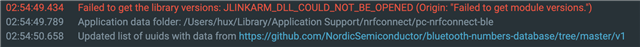
* Programmer v2.2.0
![]()
* Power Profiler v3.3.0
![]()
Seems that all issues are based on a non accessible JLINKARM_DLL library?
How to fix?

